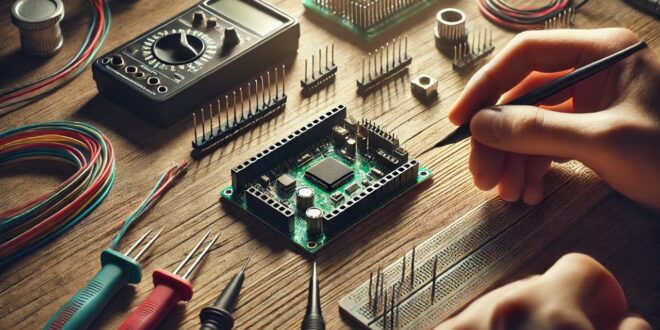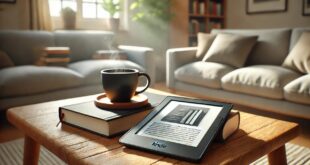Introduction
bootloader change addresses an essential component of an embedded system, microcontroller, or operating system. It acts as the first piece of code that runs when a device powers up, initializing the hardware and loading the operating system or application into memory. Sometimes, developers need to change the address of the bootloader for various reasons, such as customization, optimization, or addressing specific system requirements. This article dives into what a bootloader is, why you might need to change its address, and a step-by-step guide on achieving this on different platforms.
What is a Bootloader?
A bootloader is a small program that loads the main operating system or application onto a device. It is crucial for bootstrapping the system and typically resides in a dedicated section of the device’s memory, such as ROM, EEPROM, or Flash memory. A bootloader works in multiple stages:
- Initialization: It initializes the system, setting up the processor and peripherals to a known state.
- Loading Firmware: The bootloader loads the firmware or operating system from non-volatile memory into RAM.
- Handing Over Control: Once the loading is complete, the bootloader hands over control to the operating system or application.
Why Change the Bootloader Address?
The bootloader is typically located at a specific memory address in many embedded systems and microcontroller projects. However, there are scenarios where changing the bootloader’s memory address becomes necessary:
- Custom Firmware: Custom firmware may need to load from a different memory location, requiring the bootloader to be relocated.
- Memory Constraints: Changing the bootloader address can optimize memory usage by freeing up space for application code.
- Multiple Bootloaders: Some advanced systems use multiple bootloaders to manage different functions (e.g., recovery mode), and changing addresses can allow these to coexist.
- Security: Relocating the bootloader can improve security by obfuscating where the initial code resides.
- Hardware Upgrades: With hardware upgrades or changes, the bootloader might need to be shifted to accommodate changes in memory mapping.
Bootloader Memory Layout
Before discussing how to change the bootloader address, it’s important to understand how memory is typically laid out in embedded systems. A typical memory map may look something like this:
- Reset Vector: Located at the beginning of memory, this is the address where the processor starts executing upon reset.
- Interrupt Vector Table: Contains addresses for interrupt service routines.
- Bootloader: Occupies a dedicated memory section, often at the start or end of the flash memory.
- Application Code: The main program resides after the bootloader.
- Data Memory: Stores variables, stack, and heap.
Understanding this layout helps determine the impact of changing the bootloader address, as shifting can affect how the system accesses other parts of memory.
Changing the Bootloader Address: Step-by-Step Guide
1. Identifying the Current bootloader change address
Knowing where the bootloader address is currently located in memory is essential before changing it. This information can typically be found in the linker script or memory map file for the specific platform or microcontroller you are working with.
How to Find the Current Bootloader Address:
- Linker Script: The linker script (usually a .ld or .lds file) specifies the memory layout for an embedded system. Look for a section defining the location of the bootloader.
- Memory Map File: After compiling your project, many compilers generate a memory map file showing where different code sections are located. Check this file for the bootloader’s current address.
- Device Documentation: The datasheet or technical reference manual for your microcontroller will specify the default bootloader address and any constraints on where the bootloader can be placed.
2. Modifying the Linker Script
Once you have identified the bootloader’s current address, the next step is to modify the linker script to change it. The linker script defines where different sections of your code (bootloader, application code, data) will be placed in memory.
3. Recompiling the Bootloader
After modifying the linker script, the next step is recompiling the bootloader with the new address. During this process, ensure that the following steps are followed:
- Check Dependencies: If other parts of the code depend on the bootloader’s location, ensure they are updated to reference the new address.
- Adjust Startup Code: The startup code, which includes the reset vector and interrupt vector table, may need to be adjusted to account for the bootloader’s new location.
4. Flashing the Bootloader to the New Address
After recompiling the bootloader, the next step is to flash it to the new address. Most microcontroller development environments provide tools to upload the compiled bootloader code to the device’s memory.
Common Tools for Flashing Bootloaders:
- ST-LINK Utility: This tool, used for STM32 microcontrollers, allows you to upload firmware, including bootloaders, to specific memory addresses.
- AVRDUDE: A popular tool for flashing AVR-based microcontrollers, such as those found in Arduino boards.
- OpenOCD: An open-source tool that supports various microcontrollers and processors for flashing and debugging.
5. Updating the Application Code
If your bootloader is responsible for loading the main application, you must update the application code to reflect the bootloader’s new address. This ensures that the bootloader loads the application correctly. Update the linker script and any relevant memory addresses in the application code.
6. Verifying the Change
Once the bootloader and application have been updated, verifying that the change was successful is essential. This involves:
- Testing the Boot Process: Ensure the bootloader executes correctly from the new address and successfully loads the application.
- Check Memory Mapping: Use memory inspection tools or debuggers to verify that the bootloader resides at the new address.
- Monitor Performance: Test the system’s performance to ensure that changing the bootloader’s address does not negatively impact it.
Bootloader Address Change on Different Platforms
1. STM32 Microcontrollers
On STM32 microcontrollers, the bootloader address is often located at the start of flash memory (address 0x08000000). However, STM32 devices allow users to modify this address through the option bytes configuration, which controls memory mapping and boot modes.
To change the bootloader address on STM32:
- Modify the linker script to set the new address.
- Update the vector table offset in the system initialization code (typically in system_stm32xx.c).
- Use the ST-LINK Utility to flash the bootloader to the new address.
2. AVR Microcontrollers
The bootloader is typically placed at the end of flash memory on AVR microcontrollers. The bootloader’s address is controlled by the BOOTSZ fuse bits, which determine the size of the bootloader section.
To change the bootloader address on AVR:
- Modify the linker script to adjust the bootloader’s memory location.
- Update the fuse bits using tools like AVRDUDE to configure the new bootloader section size and address.
3. ESP32 Microcontrollers
The ESP32 microcontroller uses a bootloader at the start of flash memory (0x1000). To change the bootloader’s address, you will need to:
- Modify the partition table to allocate space for the new bootloader address.
- Update the flash configuration in the ESP-IDF environment.
- Flash the bootloader using the esptool.py utility.
Best Practices for Changing Bootloader Address
1. Backup Current Configuration
Before making any changes, backup your current bootloader and configuration. This allows you to revert to the previous state if something goes wrong.
2. Test Thoroughly
After changing the bootloader address, thoroughly test the system’s boot process and application loading to ensure that they remain stable and perform as expected.
3. Minimize Flash Wear
Frequent flashing of the bootloader to different addresses can wear out the flash memory over time. To avoid this, limit the number of times the bootloader is rewritten and use tools that optimize flash wear levelling.
Conclusion
Changing the bootloader address is valuable in embedded systems development, providing flexibility for custom firmware, memory optimization, and system security.
Frequently Asked Questions (FAQs)
What is the purpose of changing the bootloader address?
Changing the bootloader address allows developers to customize firmware loading, optimize memory usage, and address specific system requirements, such as hardware upgrades or security improvements.
Can changing the bootloader address improve system performance?
In some cases, changing the bootloader address can optimize memory allocation, leaving more space for the application code, and potentially improving overall system performance and efficiency.
Is changing the bootloader address safe?
Yes, but it requires careful planning. Modify the linker script, update the application code, and thoroughly test the system to avoid boot failures or incorrect memory mapping.
Which microcontrollers allow for changing the bootloader address?
Most modern microcontrollers, including STM32, AVR, and ESP32, support changing the bootloader address by modifying their memory layout through the linker script, fuse bits, or flash configuration.
How can I verify if my bootloader address change was successful?
You can verify the change by testing the boot process, using memory inspection tools to ensure the bootloader is at the new address, and checking that the application loads correctly without issues.
Do I need special tools to change the bootloader address?
Yes, you’ll typically need development tools like a linker script editor, flashing utilities (e.g., ST-LINK, AVRDUDE, or esptool), and a debugger to modify the address and verify changes in the memory layout.
READ ALSO: 39 Inch Monitor vs 27 Inch: Which One Is Right for You?
 Touch Blog
Touch Blog